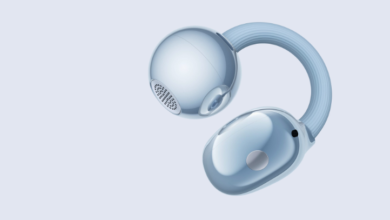How to Add Subtitles and Closed Captions to Your Videos

Incorporating subtitles and closed captions into your videos is essential for enhancing accessibility and engaging a wider audience. Understanding the distinction between subtitles and closed captions is the first step in this process, as each serves a unique purpose and audience. Selecting the right tools and formats, alongside creating accurate and synchronized text, can significantly impact viewer experience. However, the nuances of best practices can often be overlooked, leading to missed opportunities for inclusivity. To effectively navigate these aspects, it is important to consider how your approach can influence both comprehension and reach.
Understanding Subtitles Vs. Closed Captions
Understanding the distinction between subtitles and closed captions is essential for effective video accessibility.
Subtitles primarily convey spoken dialogue, typically in various subtitle formats, while closed captions include additional auditory information, enhancing context for viewers.
Ensuring caption accuracy is crucial, as it guarantees that all viewers, regardless of hearing ability, receive the same information, thus promoting inclusivity and freedom of understanding.
Choosing the Right Tools
Selecting the appropriate tools for adding subtitles and closed captions to videos is a critical step in ensuring accessibility and viewer engagement.
Consider editing software that supports various subtitle formats and enhances caption accuracy.
Additionally, choose video platforms that align with audience preferences and provide diverse language options, allowing for a broader reach and improved viewer satisfaction.
These factors are essential for effective communication.
Creating Your Subtitles or Captions
After identifying the right tools, the next step involves the actual creation of subtitles or captions.
It’s essential to select appropriate subtitle formats, such as SRT or VTT, to ensure compatibility with various platforms.
Additionally, choosing suitable caption styles is crucial for readability and viewer engagement. Aim for clarity in timing and phrasing, enabling audiences to fully experience your video content.
Adding Subtitles to Your Video
Integrating subtitles into your video can significantly enhance accessibility and viewer engagement.
Ensure you employ precise timing accuracy when syncing text with audio, as this is crucial for effective communication.
Additionally, when translating languages, maintain the original meaning and context to engage diverse audiences.
This thoughtful integration not only broadens reach but also empowers viewers, allowing them to comprehend content freely and inclusively.
Best Practices for Accessibility
To ensure that videos are accessible to a diverse audience, it is essential to adhere to best practices that prioritize clarity and inclusivity.
Implementing inclusive design principles enhances audience engagement by providing clear, readable subtitles and closed captions.
Additionally, consider font size, contrast, and placement to accommodate various viewers, ultimately fostering an environment where all individuals can freely enjoy and understand the content.
Conclusion
In conclusion, the integration of subtitles and closed captions transcends mere text on a screen, acting as a bridge that connects diverse audiences to the rich tapestry of video content. By adhering to best practices and utilizing appropriate tools, creators can ensure that every voice resonates, fostering inclusivity and enhancing the viewer experience. Ultimately, the thoughtful application of these techniques not only enriches comprehension but also cultivates a community where all individuals can engage meaningfully with visual narratives.