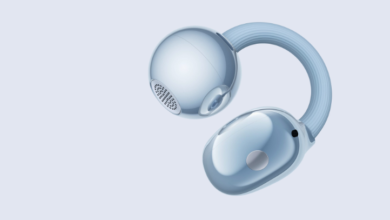How to Improve Your Productivity with Excel Skills

In today’s fast-paced work environment, productivity isn’t just about working harder—it’s about working smarter. One of the most powerful tools that can help you achieve this efficiency is Microsoft Excel. From data organization and financial management to business analysis and project tracking, Excel offers countless ways to streamline your workflow and make informed decisions.
Whether you’re a student, professional, or entrepreneur, learning Excel can transform how you manage information and save hours of repetitive work. In this guide, we’ll explore why Excel is essential for productivity, what skills you should learn first, and how professional Excel courses—like those offered by Davinci School—can accelerate your learning journey.
1. Why Excel Skills Are Essential for Modern Productivity
Excel has been around for decades, but its importance continues to grow. In nearly every profession—marketing, finance, education, administration, or data analysis—Excel is a must-have skill. Here’s why:
a. Excel Simplifies Data Management
You can store, sort, and analyze large sets of information without needing complex software. From tracking sales to managing personal budgets, Excel helps you organize data into clear, easy-to-read tables.
b. Automation Saves Time
Through formulas and macros, Excel can automate repetitive tasks such as calculating totals, generating reports, or filtering data. A simple function like SUMIF or VLOOKUP can replace hours of manual work.
c. Visual Clarity with Charts
Excel’s chart and graph tools make it easy to visualize trends. Instead of reading through hundreds of numbers, you can see patterns instantly, helping you make faster and more accurate decisions.
d. Compatibility Across Professions
Whether you’re an engineer working on cost projections or a teacher analyzing student performance, Excel adapts to your needs. Its versatility makes it one of the most valuable tools in any professional’s skill set.
2. The Most Useful Excel Features for Boosting Efficiency
To make the most of Excel, it’s important to focus on the features that genuinely enhance productivity.
a. Formulas and Functions
Formulas are the backbone of Excel. Learning functions like IF, SUMIFS, AVERAGE, and INDEX-MATCH can help automate calculations and logic-based tasks. With these tools, you can make dynamic spreadsheets that adjust automatically to new data.
b. PivotTables
If you deal with large data sets, PivotTables are a game changer. They allow you to summarize and analyze data without complex formulas. For example, you can generate reports that show total sales per region or performance by department in seconds.
c. Conditional Formatting
This feature allows you to highlight important information automatically. For instance, you can make cells turn red when values fall below a target or green when goals are achieved—an excellent way to visualize performance.
d. Data Validation and Protection
By using data validation, you can prevent incorrect inputs, ensuring accuracy across your spreadsheets. Password protection and sheet locking also help safeguard your information.
e. Power Query and Power Pivot
For more advanced users, Power Query automates data import and transformation from different sources, while Power Pivot lets you create sophisticated data models. These tools bring Excel closer to the capabilities of professional analytics software.
3. How Excel Improves Productivity Across Different Fields
Excel is more than just a spreadsheet—it’s a productivity powerhouse adaptable to any field. Let’s see how professionals in various sectors use it:
a. Business and Finance
Businesses rely on Excel for budgeting, forecasting, and financial reporting. With formulas and charting tools, you can easily track profits, expenses, and cash flow. Automating these reports can save entire departments hours each week.
b. Marketing and Sales
Marketers use Excel to manage leads, track campaign results, and analyze customer data. Sales teams use it for pipeline management and sales projections, often integrating it with CRM tools.
c. Education
Teachers and academic administrators use Excel to record grades, monitor attendance, and create performance reports. Students benefit by using Excel for research data and statistical analysis.
d. Human Resources
HR professionals manage employee records, payroll, and recruitment data efficiently in Excel. It helps visualize workforce trends and track hiring processes more effectively.
e. Entrepreneurs and Freelancers
For small business owners and freelancers, Excel is a free, accessible tool to manage invoices, budgets, and schedules without expensive software subscriptions.
See also: 5 Ways Laser Treatment Is The Best Solution For Your Skin’s Hyperpigmentation
4. The Benefits of Learning Excel Professionally
While you can learn some basics through self-study, taking a structured Excel course dramatically accelerates your progress. Professional training helps you go beyond surface-level knowledge and apply Excel practically in your career.
a. Structured Learning Path
Courses are designed to take you from beginner to advanced level, step by step. You’ll learn not just what each tool does but when and why to use it.
b. Hands-On Practice
Interactive exercises help reinforce each concept. You’ll work on real-world examples, making your learning directly applicable to professional tasks.
c. Updated Curriculum
Excel constantly evolves, with new tools like Power BI integration, dynamic arrays, and new chart types. Professional courses stay up to date with the latest versions.
d. Time Efficiency
Instead of spending months piecing together tutorials online, an organized course can teach you in weeks what would otherwise take much longer to master.
e. Career Advancement
Employers value Excel proficiency highly. Whether you’re seeking a promotion or applying for a new job, Excel skills can set you apart from other candidates.
5. Why Choose Davinci School for Excel Training
If you’re looking for high-quality, Spanish-language Excel courses, curso-de-excel.com.mx (Davinci School) is an excellent choice. Based in Mexico City (CDMX), Davinci School specializes in both beginner and advanced Excel training.
Here’s what makes them stand out:
a. Expert Instructors
Their trainers are industry professionals who teach Excel with practical, real-world applications—not just theory.
b. Flexible Learning Options
Courses are designed to fit your schedule, whether you prefer in-person classes in CDMX or online sessions that you can take from anywhere.
c. Specialized Tracks
Davinci School offers focused Excel modules—like business analysis, finance modeling, and productivity management—so you can tailor your learning to your goals.
d. Hands-On Projects
Instead of just watching tutorials, students practice using Excel in realistic business scenarios, reinforcing long-term skill retention.
e. Certification
After completing your training, you receive a professional certificate that demonstrates your Excel expertise to employers or clients.
6. Practical Tips to Apply Excel for Daily Productivity
Here are a few actionable ways to make Excel part of your daily workflow:
Use Templates: Start with ready-made templates for budgeting, project management, or timesheets to save setup time.
Automate Repetitive Work: Record simple macros to automate monthly reports or data cleaning tasks.
Integrate Excel with Other Tools: You can link Excel with Outlook, PowerPoint, and databases for seamless data sharing.
Analyze Before You Act: Use data analysis tools like PivotTables and charts to make informed decisions before taking business actions.
Learn Shortcuts: Keyboard shortcuts like Ctrl + Shift + L for filters or Alt + = for AutoSum can significantly speed up your workflow.
These small changes compound over time, helping you save hours and maintain accuracy in your work.
7. The Future of Excel Skills
Excel continues to evolve with cloud-based collaboration through Microsoft 365 and integration with Power BI. As data-driven decision-making becomes the standard, professionals who can manipulate and interpret data effectively will remain in high demand.
Learning Excel now is not just about current productivity—it’s an investment in your long-term career development.
Conclusion
Improving your productivity with Excel isn’t just about learning formulas—it’s about developing a data-driven mindset that helps you work smarter and make better decisions. Whether you want to streamline tasks, analyze trends, or automate reports, mastering Excel opens countless opportunities.
If you’re ready to boost your career and efficiency, consider taking professional Excel training from Davinci School. Their practical courses make learning intuitive, accessible, and directly applicable to your personal or professional goals.